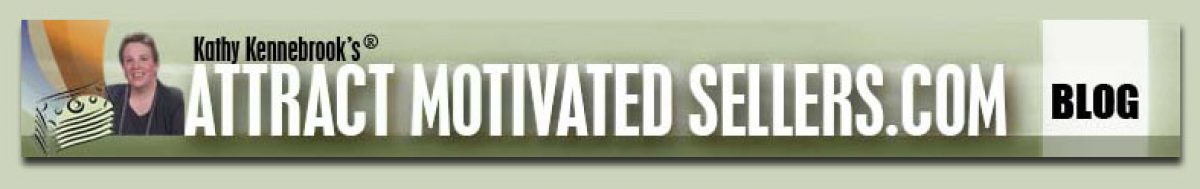Many of you who own my Marketing Magic system have not yet added our RealProspect software to your Marketing Campaigns and I wanted to personally make sure you have the opportunity to do so. This amazing software will save you hundreds of hours each month and help you to organize not only your marketing campaigns, but all of your seller and buyer files as well. I am making a special offer to my Marketing Magic Students on this incredible software so you can add this important tool to your business.
Take a look at all of the functionality this software system has:
RealProspect™ Features:
Prospect Information:
Store prospect information specific to Real Estate investing in a form designed to organize this information efficiently, including:
• Property Information – Store information about the physical location and condition of the prospect property
• Contact Information – Store contact information about the property owners and Realtors for listed properties
• Financial Information – Store financial information about the prospect that will help you determine your offer (last sale amount & date, asking price, repair costs, mortgage balances, etc.)
• Offers submitted – Keep track of all the offers that you presented to the seller of a prospect property.
• Property Comparables – Store a list of the properties that you are using to determine your full potential market value for the property (ARV).
• Contact History – Keep a history of all the activities that you have completed for a prospect.
• Contact Next Actions – Schedule future activities that you would like to perform on a prospect (send letters, make phone calls, meetings, etc.)
• Notes – Enter free form text notes about a prospect property. Start each entry with a time stamp.
• Linked Files – Link any document format to a prospect record (Excel, Word, PDF, HTML, etc).
• Custom User Defined Fields – Create up to 20 custom user defined fields to store information specific to your business needs. These fields can be searched on, and imported into.
• Prospect Detail Report – Print a prospect detail report that includes all of the information that you have captured about the particular prospect. Only show the sections that you want to view by setting the report print options.
• Merge Letter with Prospect Info – Automatically merge and print a custom letter template with the prospect information to generate personalized letters.
• Add Prospect to Categories – Add prospects to categories to efficiently find the prospects that you are looking for.
Activity Manager (Task List):
View, print and edit scheduled activities from one easy to use activities list manager.
• Scheduled Activities by Day, Week, Month & Past Due – Displays a list of the scheduled activities separated by actions due today, this week, this month, or past due.
• Print Activity Lists – Print activity lists from the Activities screen for today, this week, this month, or past due. Also, you can print scheduled activities by date range from the available reports.
• Mailing Campaign Activities List – Displays a list of all the campaign mailings that need to be completed, and provides simple steps to generate the mailings and advance the prospects to the next campaign step.
Activity Notification Utility:
The notification utility will alert you when activities are past due, or if you have a campaign mailing that needs to be processed. This utility will run continuously in your Windows systray (bottom right corner of your computer screen by the clock) and notify you even if the RealProspect™ program is not open.
Category Manager:
Category manager provides a screen to organize prospect records and letter templates in an efficient way to help you find what you’re looking for quickly.
• Create & Manage Categories – Add, remove and manage categories.
• Move, Add & Delete Category Items – Add, move, and delete prospect records or letter templates from categories.
• Print Letters & Labels for Category Prospects – Merge and print a letter template or print mailing labels for all the prospects within a specific category with the a few clicks of the mouse.
Buyers List:
Keep track of a buyers list of people who are looking for houses, then quickly put the deal together when you find a house that suits their needs.
• Buyer Information – Store contact information about the buyer.
• Requested Property Info – Store the information about the type of property that a buyer is looking for, along with their buying time frame, how much they have for a down payment, and any other information that will help you determine what house to put them in.
General Contacts:
Store all your general contact information including attorneys, contractors, Realtors, title agents, etc.
Letter Templates:
Merge and print prospect information with custom letter templates to create personalized letters.
• Create Templates – Design custom letter templates by inserting placeholders into the template to merge prospect data into to create personalized letters.
• Merge and Print Letters – Merge prospect information onto a letter template from a prospect form, a category list, or a search results list to create one or more personalized letters.
• Categorize Letter Templates – Organize your letter templates in categories with the category manager along with the prospect types that will receive your custom letters.
• Rich Text Letter Formatting – Rich text formatting is available for creating powerful custom letter templates. Formatting allows you to use unlimited font size, type, color and even allows you to insert images into your letters.
• Marketing Magic Letters- all of the letters in your Marketing Magic system have already been downloaded for you into the software system.
Mailing Campaign Manager:
Automatically track your multi-letter mailing campaigns
• Define Mailing Steps – Create your mailing campaigns for a category and define each letter to send in the order that you would like to send them.
• Automatically Schedule Mailings – Once your mailing steps are defined for your mailing campaign, the campaign manager will automatically schedule the mailings in the order you setup for all the prospects that are in the selected category
• Merge and Print Campaign Mailings – When a mailing campaign is ready to be processed, you simply select the campaign action from the activities list, and click a button to merge and print all the letters for the prospects that are ready to be mailed to for the selected mailing campaign step. Then with a click of another button all the prospects are automatically scheduled for the next mailing campaign step.
Advanced Search:
Find prospect records using a dynamic search feature to filter the database by virtually any information that you have collected about them.
• Enter Dynamic Search Criteria – Specify multiple search criteria to drill down and find the exact prospect records your looking for, then generate a results list of those prospects.
• Print Letters or Mailing Labels for Results – Automatically merge and print a letter template, or print mailing labels for all the prospect records in the search result list.
• Print Search Results Summary – Print a wide line summary report for all the prospects in the search results.
• Search by Custom Defined Fields – Search on any of the 20 available customizable user defined fields.
Import & Export: Import prospect records from a comma separated values (.csv) formatted file, and export your all your prospect from RealProspect into a .csv file. Kathy Kennebrook has already created relationships with list brokers who already know exactly how you need your lists downloaded. You can then export the letters and the lists to the person you have doing all of your mailings for you.
Reports:
Print wide line reports for prospects, activities and buyers.
• All Prospects Summary – Print a wide line report of all the prospects in the database that are either active, inactive, or both.
• All Prospects Address Labels – Print mailing labels for all the prospects in the database that have an address provided for the owners address.
• Prospects by Marketing Source – Print a wide line report of all prospects grouped my marketing source to track which marketing source is providing you with the most, and best leads.
• Prospects Last Updated by Date Range – Print a wide line report of the date that the prospects were last update by a date range to help keep your database current.
• Contact History by Date Range – Print a wide line report of all your contact history entries by date range.
• Contact Next Actions by Date Range – Print a wide line report of all your scheduled next actions by date range.
• All Buyers List Summary – Print a wide line report of all your buyers in the buyers list.
• All Buyers List Address Labels – Print mailing labels for all the buyers in the buyers list that have an current address provided.
• Prospect Details – Print a detail report for all the information that you have collected about a prospect. This report is customizable to print only the sections that you need to review.
• Search Results Summary – Print a wide line report of all the prospect records returned by a search result.
Share with network computers:
Share the RealProspect™ database with multiple computers in a home or office network. Only ONE licensed copy is needed to share between computers in a network. The RealProspect™ license if for a single installation of the database. Sharing the database with multiple computers only uses one database, therefore only requires one license.
This incredible software system is brain dead simple to use. It also includes a complete video library which will train you step by step on exactly how to use it. It also contains a “help” button on the bottom right hand corner of every screen which you can simply click on if you need help with any screen. All of the letters in my Marketing Magic System are already downloaded and ready for you to implement. We are offering the RealProspect Software System for only $397.00 for a very limited time so order yours today while supplies last.
Once you order your software, you will receive an email with all of the information you need to register and download your software.
AND- I am going to offer a special bonus! Be one of the first 10 people to order your RealProspect Software and receive a copy of “Your Personal Path to Prosperity” This incredible product contains chapters to help you learn more about marketing, working with a partner or a spouse, time management, finding private lenders, exit strategies and much much more!!!. A $69.00 Value Absolutely FREE!! With your purchase of REALPROSPECT!
Since we have a very limited number of software systems available at this special price, I will be making this amazing offer valued at $1,497 to the first 10 people who jump on board so get your order in NOW!! You may also call your order in to 941-792-5390. Go to www.marketingmagiclady.com and click on OTHER PRODUCTS to order your software now at this very special price!!!!
Yes Kathy, Please send me my copy of RealProspect Software along with the bonuses for only $397.00 and send me the bonus book “Your Personal Path to Prosperity”